LinkedIn’s Lead Generation will cost you around Rs. 400 per lead. But is it worth spending all that money? What kind of ROI can you expect from Linkedin’s Lead Gen campaigns? Read on and you will know the answers to these questions.
My Pain:
We had already run awareness campaigns on LinkedIn, but we were yet to see how a lead generation campaign would pan out in terms of number of quality leads. We were looking answers for two major questions.
- How to reach out to audience that would give us potential business?
- Which are the best platforms for Lead Generation campaigns?
- What is the percentage of quality of leads a platform would generate?
My experience:
On my joining I observed that TrustedStay Service Apartment were strong in Insurance sector with already four accounts in our pocket. To further increase our penetration in Insurance sector we systematically decided to approach all the 58 Insurance companies across India. But this time not with an objective of awareness but lead generation.
We chose to target the insurance sector and collected all the required data like name of all the 58 companies, no. of employees in each of these companies and calculated the potential business each of these companies could give. Based on our existing business from the 4 Insurance companies we extrapolated a very conservative figure of 25 crore service apartment business potential for all 58 Insurance companies put together. All we had to do now was reach out to them & yet again we chose Social Media (LinkedIn & Facebook) to help us out with this. But this time, the objective was lead generation and not awareness.
For full scoop on what exactly we did Refer my Blog on Multiply business from your success – How to Improve business by leveraging existing business.
Before we get into how to create campaign, let’s have a look at how to create a LinkedIn Ad account. You can follow the steps given below.
How to create an Ads Account in LinkedIn:
- Go to https://www.linkedin.com/campaignmanager/
- If you already don’t have an ads account, you will be asked to create one.
- Fill up the details Account Name, Currency (Make sure you fill this up correctly since you won’t be able to change it later) & If you already have a LinkedIn Page, you can put in the URL. If you don’t have you can either skip it or create a new company page by visiting https://www.linkedin.com/company/setup/new/
- Once you have created an account, you will be taken to the next page where you can start setting up your campaign.
- Please note that your Ad account will be on hold until you fill up the Billing details. To do that, go to https://www.linkedin.com/campaignmanager/ Select you ad Account.
- On the top right corner, you will see a gear icon, click on it to see the drop-down.
- Select “Billing centre” from the drop-down.
- Click on “Add Credit Card” and fill up the details. Once your card has been approved, you Ad account status will start showing as active.
LinkedIn Lead Generation Campaign Setup:
While it was simple & straight forward setting up a lead gen campaign on Facebook, We took it a step forward on LinkedIn. We went on to create two separate campaigns. While the first campaign had generic audience targeting; the second one had highly targeted audience.
We targeted all the insurance companies in Campaign 1 where as we further filtered the audience from Campaign 1 using Job titles in Campaign 2. Here is the step by step process of how we setup the campaigns.
Login to https://business.linkedin.com/marketing-solutions )
Create Campaign Group :
Enter Campaign Group Name: Insurance Campaign
Select: Lead Generation
Budget: Blank
Period: Define
Campaign-1 (wanted to reach audience having specific Company/Companies)
Campaign Name (Insurance – Company Names)
Campaign Objective: Lead Generation under Conversions category
Audience
Where is the Target Audience: India.
Who is the Target Audience:
Company: Enter all the 58 company names & enable audience expansion. The target audience was 2.5 Lac+
Ad Format
Selected Image Ad
Budget & Schedule
Selected amount & period. Selected daily budget 100 and period
Create Ad
Add Introductory Text, this is what we wrote.
“If you are working for an Insurance company.
You have the opportunity to help your company save costs & also a chance to win a free gift.
Be the first one to take initiative. Click on the link below.”
Add destination URL i.e. link to your website that you want the user to visit, Add image, Headline & Descriptions. Check the preview and see if its fine by you.

Form Details
Select the call to action button from the drop-down.
Under form, click on “Create New”
Fill up the details like Form Name, Headline, Language etc..
Form Details & Questions: This is where you can customize your form. Select what all details you would want the user to provide and once you have selected those, Put the Confirmation message along with the link you want the user to visit after they have filled up the form.
Click Create
Once the campaign is setup with Audiences, Budget, Schedule – LinkedIn asks to review it once and then the campaign can be launched.
Campaign-2 (wanted to reach out to all employees of specific companies with particular Job Titles)
Campaign Name (Insurance – Companies + Job Titles)
Campaign Objective: Lead Generation under Conversions category
Audience
Where is the Target Audience: India.
Who is the Target Audience: We first added all the 58 companies.
Narrow Audience Further (AND): We added the Job Titles that would help us get Business. A Total of 14 Titles. Target Audience size went was 2400+
Ad Format
Selected Image Ad
Placement
Enable the LinkedIn Audience network
Budget & Schedule
Selected amount & period. Selected daily budget 100 and period
Create Ad
Once the campaign is setup with Audiences, Budget, Schedule – LinkedIn asks to review it once and then the campaign can be launched.
Form Details
Select the call to action button from the dropdown.
Under form, click on “Create New”
Fill up the details like Form Name, Headline, Language etc…
Form Details & Questions: This is where you can customize your form. Select what all details you would want the user to provide and once you have selected those, Put the Confirmation message along with the link you want the user to visit after they have filled up the form.
Click Create
This is how the form looked like
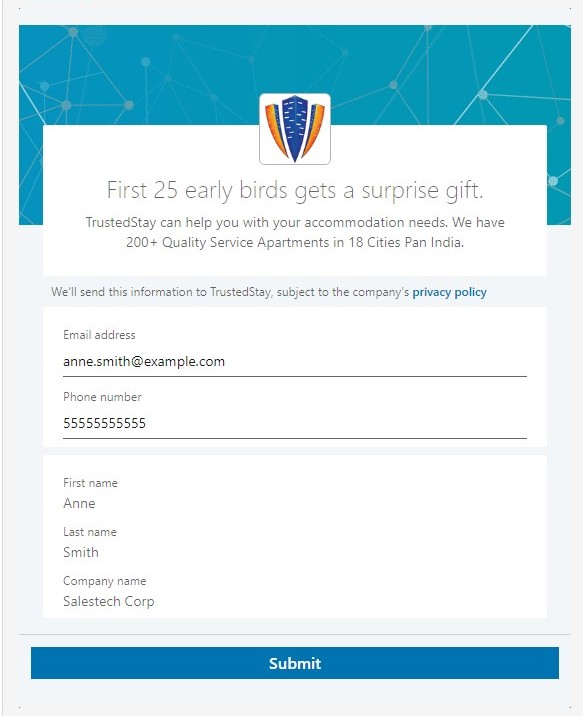
Once the campaign is setup with Audiences, Budget, Schedule – LinkedIn asks to review it once and then the campaign can be launched.
Results:
| Audience | Reach | Leads | Amount Spent | Cost/Lead |
|---|---|---|---|---|
| Company | 2838 | 17 | Rs. 4208 | 247.54 |
| Company “AND” Job Titles | 3914 | 3 | Rs. 4080 | 1360.20 |
| Total | 6725 | 20 | 8288 | 414.4 |
Narrowing audience did get us the reach but the reach to leads ratio was a lot lower than what we expected. On the other hand, the Company campaign which was generic compared to Company + Job Titles campaigned fetched us better results at better rates.
My Conclusion:
The typical cost per lead is Rs 500. Rs 400 per lead at the outset looks lesser than the typical cost. Also, the quality of lead was better than what we expected. Do see my Facebook Lead generation campaign for quality of Facebook lead results. You can compare both and decide for yourself which one is better and which one is not.
If you were running these campaigns, which one would you go for – Facebook or LinkedIn? Would love to know your opinions in the comments section below.


No Comments