Google My Business listings has the potential of getting your business some extra traction and business. Want to know how? Read on.
My Pain:
What is Google Business Page?
Why is it important
What is the process to register?
Important Tips to ensure it performs?
My experience:
This listing is free
Any business that has a physical presence like serviced apartment, hotel, shop, office or factory, can be listed under Google My Business.
Once listed with proper details and good reviews, your service apartment starts ranking up on Google Maps as well as local results, resulting in improved business. Here is how the local results look like when you search for Service apartments in Bangalore.
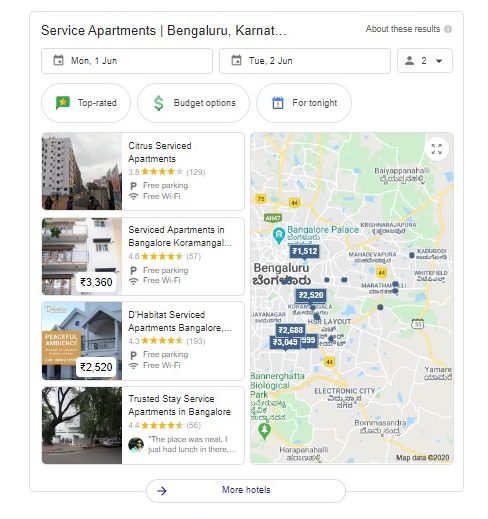
How to create an account?
Creating an account on GMB is as simple as creating a Gmail account. All you need to have is a Google Account and you are good to go. Here is a step by step process of how to do it.
- Visit Google My Business Page
- Click on Sign In on the top right corner & login with your Google Account – The one that you want to be associated with your service apartment.
That is all you have to. Now, you are ready to go ahead and upload your property on GMB.
How to upload a property?
Before you go ahead and start uploading your property, there is one thing you need to make sure of. That is whether your service apartment already exists on Google Maps. Sometimes Google creates Business but leave it up to the user to claim it.
Here are the steps on how to uploading individual property
Step 1:
Once you are logged in, the screen shows “Find and Manage your business” and you will find a search box below that. Search for your service apartment there and see if you can find it there.
Step 2:
If you find your service apartment in the search box, all you have to do is claim it and then you can edit it however you want. Here is how you do it.
- Once you find your service apartment in the search, Click on it.
- In the next screen Click On “Manage Now”.
- Once you click on “Manage Now”, You will get a screen where you get several options for verifying that it is indeed your business. Most probably you will get the option of “Postcard by Mail”. So, select mail.
- In “Postcard by Mail” Google will send you a postcard with pin it to the address mentioned. You normally receive the postcard in 14 days.
- Once you receive the postcard, login to your GMB Account and enter the pin to verify your property.
Step 3:
If you don’t find your Service apartment in the search box, here is what you need to do.
Click on “Add your business to Google”
- In the next screen enter the name of the Service apartment.
- Next enter the Business Category and then select whether you have a physical location of your business or not.
- Enter the address & next see if Google has got the marker to your service apartment. If now point the marker where your service apartment is located in the marker.
- Select yes or no to this question “Do you also serve customers outside this location?”
- If yes, add all the other locations you serve in & click next.
- Enter your Service apartment’s contact number and website address.
- Click Next, Click Finish.
- Once you click on “Finish”, You will get a screen where you get several options for verifying that it is indeed your service apartment. Most probably you will get the option of “Postcard by Mail”. So, select mail.
- In “Postcard by Mail” Google will send you a postcard with pin it to the address mentioned. You normally receive the postcard in 14 days.
- Once you receive the postcard, login to your GMB Account and enter the pin to verify your property.
How to gain traction for your Service Apartment on GMB?
In order to leverage the full potential of your listing.
- Make sure that you upload/add every detail of your service apartment-like working hours, holidays, a brief description.
- Make sure that you have chosen the right category for your business.
- Upload good quality images of your property to the listings.
- If you are into Service Apartment or Hotel Business, add hotel attributes like WIFI, Free Breakfast etc… You can read more about adding attributes here.
- Ask your customers to review you on Google. Getting more reviews – Good ratings – will help you rank at better positions on Google.
My Conclusion:
This is a low hanging fruit. Once you set the ball rolling. Just list your serviced apartment, initially ask your customers to rate your experience in Google. Soon you will start seeing organic results. Do write your comments.


2 Comments
JUST SUPER, AWESOME, AWESOME))
Thanks